Ever since Free Fire arrived, it has become the most popular battle royale game and has contributed greatly to the development of content creation, streaming, and other areas. as other game developers help content creators by bringing in exclusive partner programmes that continually bring games to new audiences.
So why does Free Fire lag behind? So here too, the game implements an initiative where selected players and creators are given incentives, special badges, perks, and many other rewards. And as a part of it, this initiative has greatly helped the game to have a global presence.
But as I said above, the perks are only for the selected individual, and as not everyone is a pro tournament player or a big YouTuber with hundreds of thousands of subscribers, other players keep trying to do some tricky things. And as part of such a move, they are enjoying V-Badge by putting a it in their profile signature instead of on avatar and name.
Maybe you have also seen a badge on the profile of someone like this. So, in today’s post, we’ll show you how to add the V badge on Free Fire Profile Signature, also known as “Bio.” So let’s move on:
Guide to Add the V Badge to the Free Fire Profile Signature(Bio)
Players can add a V badge to the Free Fire profile signature using a hex code, but this must be enclosed in a square and placed before the required text. So:
Follow the steps below to add the V badge symbol to Free Fire profile:
• Step 1: Open your Free Fire game. Enter in profile by tapping on your name in the upper left corner.
• Step 2: Tap on the settings(gear) icon at the top left corner of your profile.

• Step 3: Copy the code [b][c][ffd319]Ⓥ[i][FF0000] and paste it in the signature text box. You can also add any additional text to the box if you want.
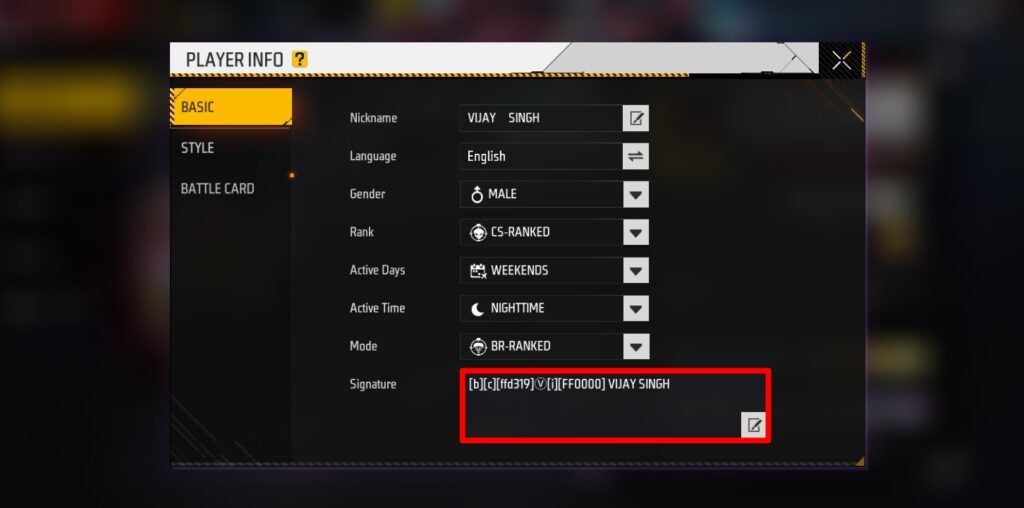
• Step 4: Now this code will appear under your profile as a “Ⓥ“ badge in your signature.
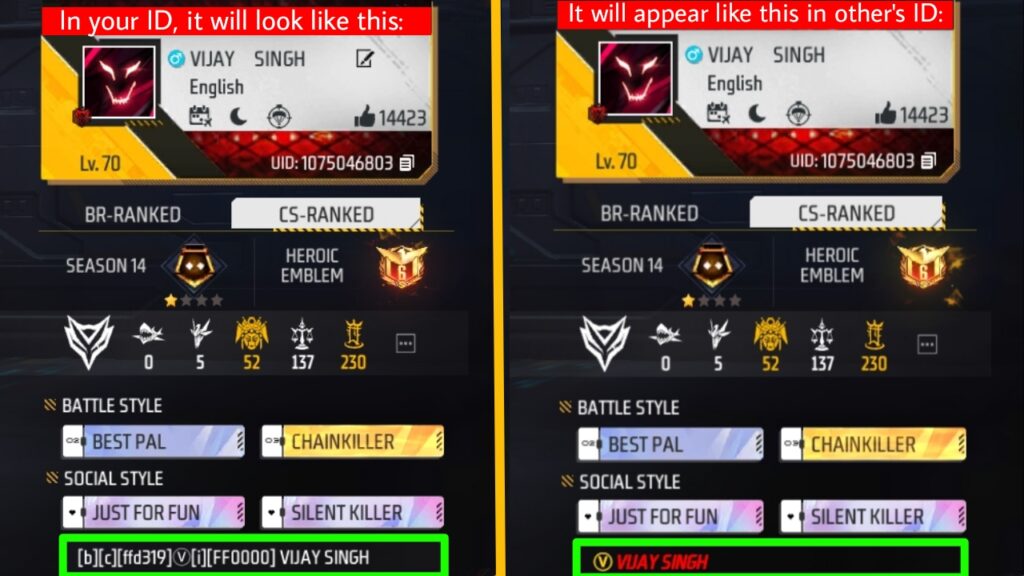
Note: After the recent updates, note that coloured signatures are no longer visible to the user and that only codes are displayed. However, the changed signature will be visible to other users when they visit the profile.
Customize the colour of the V Badge

Changing the colour of the V badge is very simple, using hexadecimal colors. To change its color, the player only needs to replace [ffd319] and [FF0000] with the colour code of his choosing, but it must be between square brackets.
And players can add extra text next to the badge, change their colour style, fonts, and more. Check out our guide for more information on how to add custom text in Free Fire with custom font & colour.
That’s all for today in How to Add a V Badge to a Free Fire Profile Bio. I hope this article helped you to get the V badge in FF profile; however, it is not a real V badge, so it will not appear next to your name or avatar, only in the Signature section of your profile. And if you want to get a real V badge on your profile, then you can check out our guide about Free Fire partner program, how to get V Badge and it’s requirements.
Follow GamesRoid on Google News and Twitter for more Free Fire news, tips, tricks, and guides. Also, you can join our Telegram or Discord channel for instant notifications about the game!
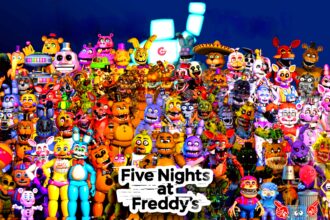







please v batch
2oruue8u